OnePlus users can also look forward to new features with Android 12: The first open beta of OxygenOS 12 has now been published. We look at the innovations and fresh functions.
Oppo has already presented the new features of Android 12 with Color OS 12. With the background of "OnePlus 2.0" and the merging of Oxygen and ColorOS, it is not surprising that many of the innovations are similar. The Open Beta of OxygenOS 12 is currently only available for the OnePlus 9 and OnePlus 9 Pro. Although we both had the two flagships in a practical test, they are unfortunately no longer in the editorial office. Later, the beta will also be available for the following OnePlus smartphones, before the big Oxygen OS 12 update is rolled out as a normal big update "for the masses".
These OnePlus smartphones get the update to Android 12
- OnePlus 8
- OnePlus 9R 5G
- OnePlus 8 Pro
- OnePlus 8T
- OnePlus 7 Pro
- OnePlus 7
- OnePlus 7T
- OnePlus 7T Pro
- Nord 2 5G
- Nord
- Nord CE 5G
The last update before Oppo and "OnePlus 2.0"
"OnePlus 2.0" and with it the "end of OxygenOS" has already been announced, but it will take a good year until then. Here is a brief background: OnePlus will be (even) more integrated into Oppo. In order to combine the advantages of both systems, Oxygen OS from OnePlus and Color OS from Oppo or to save costs 😉 the two user interfaces are now merging into a new Android system. This will first be used on the new flagship smartphones in spring 2022 and updated on old smartphones in autumn 2022.
OxygenOS 12 innovations from Android 12 and own features from OnePlus
OxygenOS 12 adapts most of Android 12 and also adds new features itself - as basically every manufacturer in the Android world does. The innovations of OxygenOS 12 include the following functions in the first open beta:
- the new material design from Google has been adapted
- the dark mode ("dark mode" for AMOLED) is being expanded the “Shelf”,
- the function collection from OnePlus has more features
- this also includes the new “Notes” app, which does exactly what the name suggests
- the functions for work-life balance (“digital wellbeing”) are automated or you can switch between the customizable modes “work” and “life”
- Android 12 also offers more privacy settings and functions - OnePlus picks them up and offers a secure location for files and information with the "Private Safe" The OnePlus Gallery app is being equipped with new gestures
- The OnePlus Gallery app is being equipped with new gestures
- Canvas AOD - the special AMOLED wallpapers from OnePlus - can be made even more personal
- With the Toolbox 2.0, the Game Space gets new functions, such as floating windows for device statistics (FPS, for example) or a voice modulator

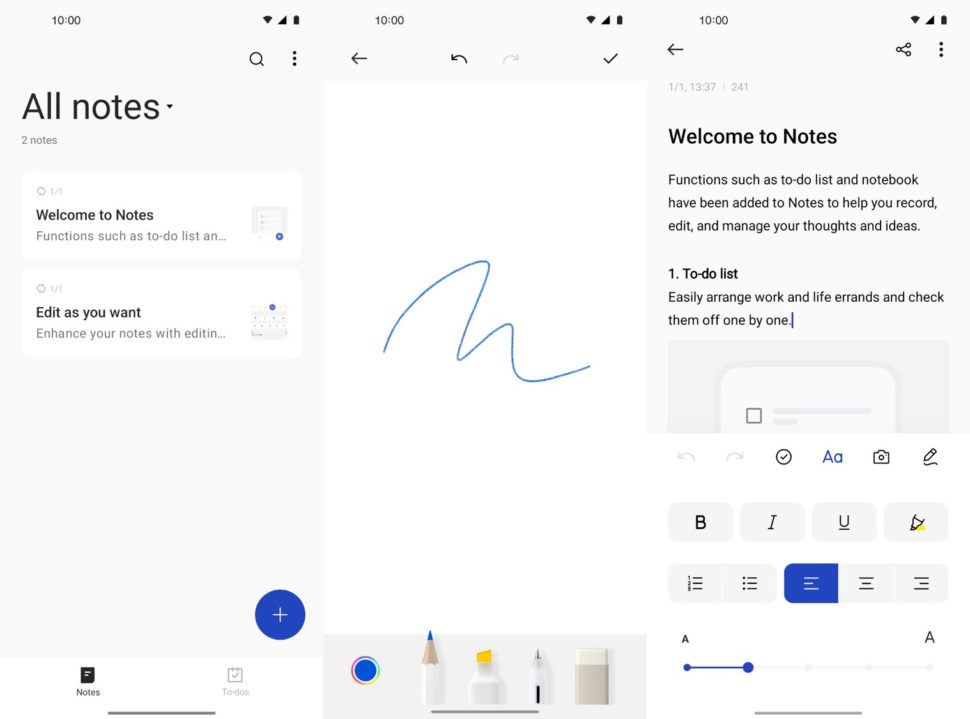
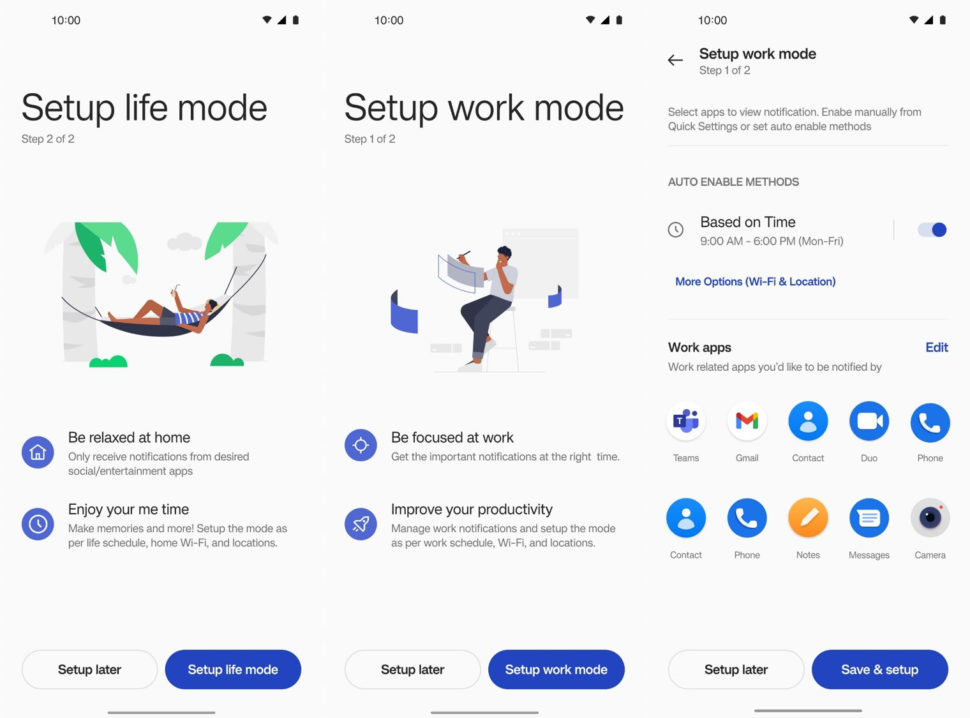



0 Comments